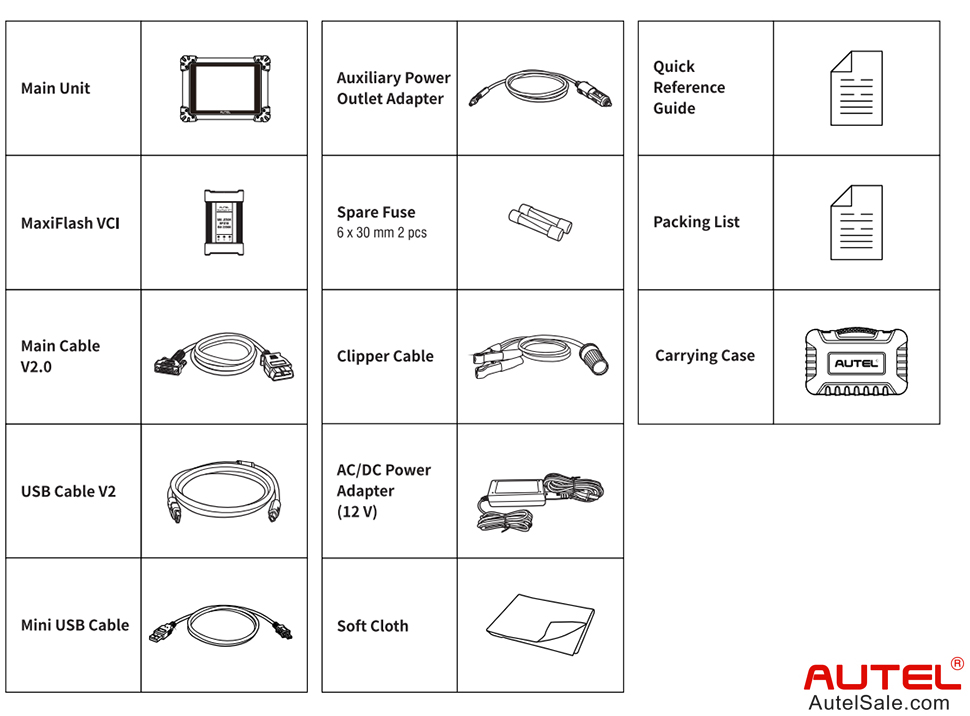2023 Multi-language Autel MaxiSys Elite II Pro 9.7'' Android 10 Diagnostic Tablet with MaxiFlash VCI DoIP & CAN FD Upgraded of Elite II Get Free MV108
$2,099.00

- Product Code: SP448
- Availability: In Stock
- Weight: 12
Looking for help? or Get More Discount
Please contact Whatsapp: WhatsApp:+13399708796
Please contact Whatsapp: WhatsApp:+13399708796
2023 Multi-language Autel MaxiSys Elite II Pro 9.7'' Android 10 Diagnostic Tablet with MaxiFlash VCI DoIP & CAN FD Upgraded of Elite II
Highlights:
1. Global Version, NO IP Limitation, You can use Elite II PRO worldwide.
2. Upgraded Version of Elite II.
3. Multi-language: English, French, German, Dutch, Polish, Swedish, Korean, Japanese, Russian, and Italian.
4. Secure Gateway Access: Authorized FCA SGM Access with AutoAuth Account
5. Intelligent Diagnosis: Technical Service Bulletin (TSB), DTC Analysis, Repair Assist, Repair Tips, and Relevant Cases.
6. One Year Free Update Online. After one year, MaxiSys Elite II Pro One Year Update Service charges 1295usd/year.
7. Enhanced Diagnostic Reports: PreSCAN & PostSCAN & WiFi Printing
8. New VCI Protocols: DoIP/CAN FD
9. Auto VIN & Scan VIN & Scan License & Remote Desk
10. Compared with Autel Elite II, Elite II Pro Upgraded Hardware:
Android 10 Operating System & 9.7'' Touchscreen (1536*2048)
11. Extended Functions (with a purchase additionally):
a: Work with MaxiVideo MV108 Inspection Camera: Connect with MV108 / MV108S borescope to enable up-close visual inspections in confined areas, such as engine cylinders.
b: Work with MaxiBAS BT506 for Battery detection
Autel MaxiSys Elite II Pro and Elite II Comparison List, click here.
Autel MaxiSys Elite II Pro & Elite II & Elite Comparison List, click here.
Description:
The MaxiSys Elite II Pro is a 9.7-inch touchscreen advanced diagnostic tablet powered by an Octa-core processor with 128GB of storage memory running on the Android 10 operating system. Includes Bluetooth-enabled MaxiFlash VCI/J2534 pass-thru programming device. The MaxiSys Elite II Pro rapidly performs every job from comprehensive vehicle diagnostics & analysis to advanced ECU programming.
Autel MaxiSys Elite II Pro Features:
1. The most extensive complete system coverage for more than 80 US, domestic, Asian, and European makes and models
2. Exceptional OE-Level functionality from comprehensive OBDII diagnostics & services to advanced ECU coding and programming
3. Uniquely integrated vehicle programming capabilities working with an SAE J2534-1 & -2 compliant vehicle programming pass-thru interface
4. Technical Service Bulletin search listing
5. Guided procedures with Repair Assist and Recommended Solutions
6. Automatic system and software updates with real-time push message notifications via the internet
7. Instant remote control tech support anytime, anywhere
8. Interactive Data Logging sessions enable direct contact with Autel Support for first-hand troubleshooting of diagnostic bugs and errors
9. One-stop multitasking designed for ideal management of workshop operations to keep all data files, customer info, and vehicle records well organized
10. Unique ergonomic design with rubberized outer protection and a rugged internal housing
Autel Elite II Pro Display:

1. 9.7-inch LED Capacitive Touchscreen
2. Ambient Light Sensor一detects ambient brightness
3. Microphone
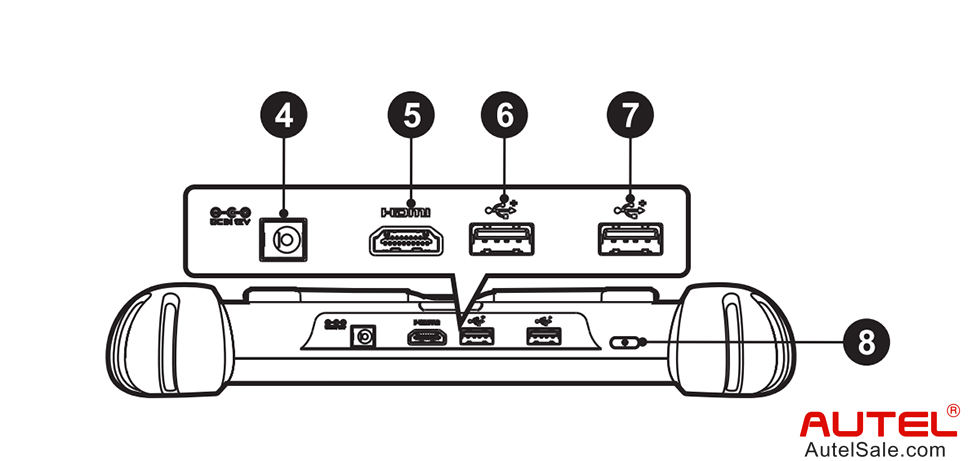
4. DC Power Supply Input Port
5. HDMI Port
6. USB Port
7. USB Port
8. Power/L ock Button - long press to turn on/off the tablet, or tap to lock the screen
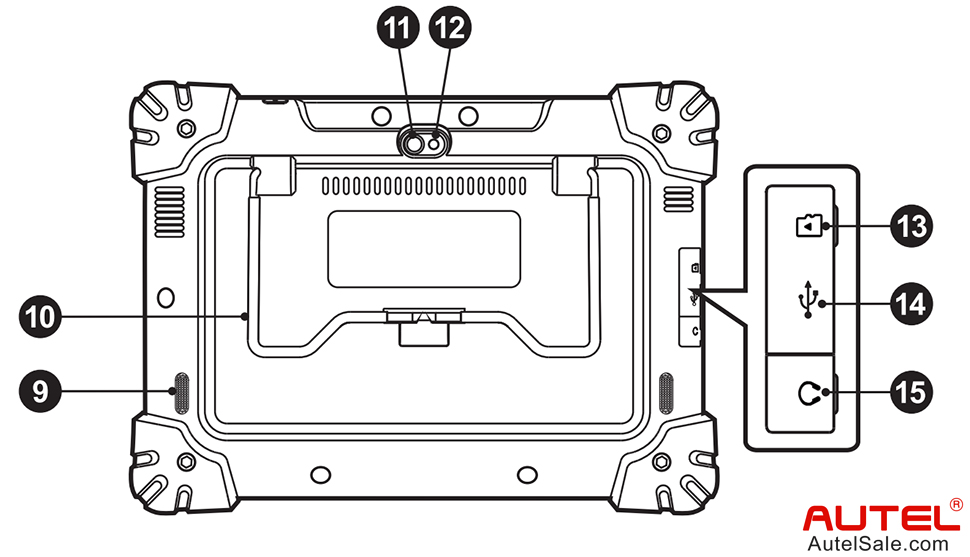
9. Speaker
10. Collapsible Stand - - extends from the back to allow
hands-free viewing of the tablet
11. Rear Camera
12. Camera Flash
13. Mini SD Card Slot
14. Mini USB Port
15. Headphone Jack
MaxiFlash VCI Display

1. USB Port
2. DC Power Supply Input Port
3. Vehicle Data Connector
4. Ethernet Port
5. Vehicle LED - flashes green when communicating with the vehicle
6. Connection LED- refer to Table 1-1 Connection LED
7. Power L ED - refer to Table 1-2 Power LED
How to Get Your Autel Elite II PRO Started?
Note: The MaxiFlash VCl is compatible with Autel main cable V2.0 and USB cable V2 only.
1. Connect the main cable V2.0 to the Vehicle Data Connector on the VCI unit, and tighten the thumb screws.
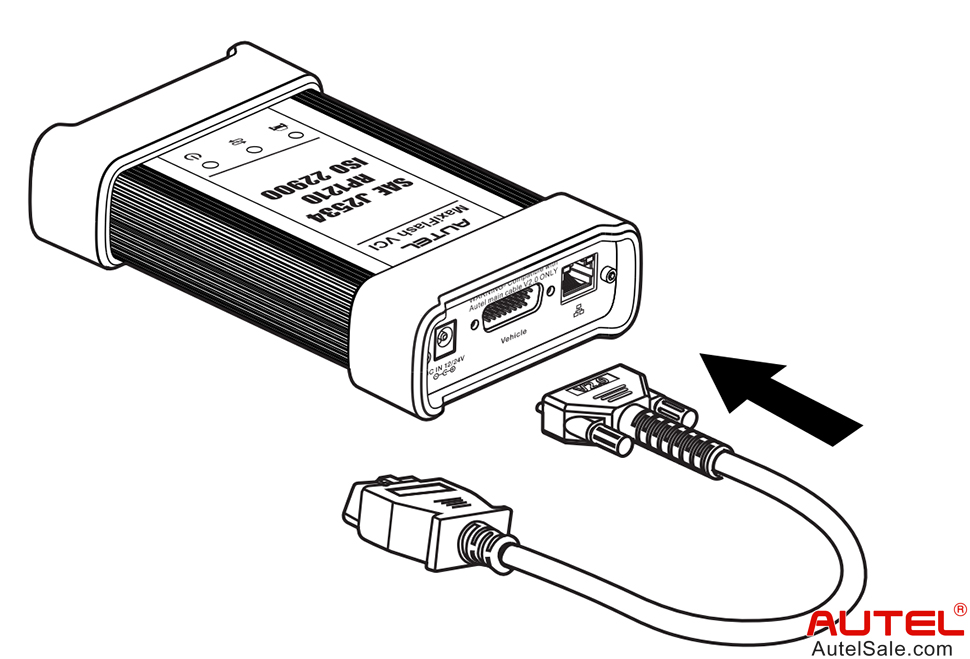
2. Connect the cable's 16-pin adapter to the vehicle's DLC, which is generally located under the vehicle dash.

3. Power up the tablet. Ensure the tablet has a charged battery or is connected to the supplied DC power supply.
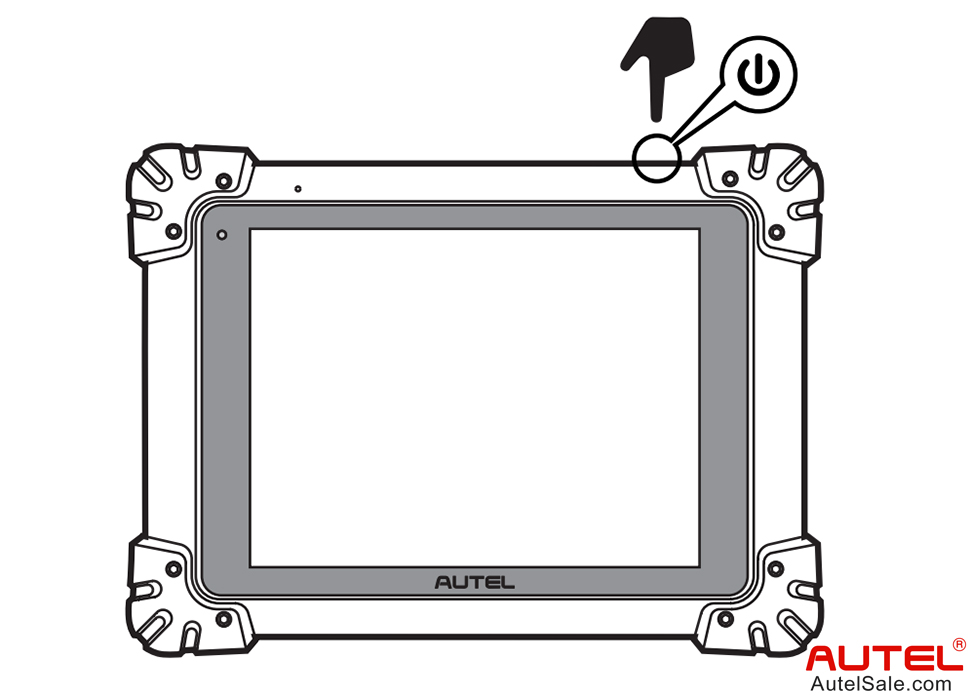
4. Connect the tablet with the VCI via Bluetooth or USB cable. Use only the USB cable connection when programming.
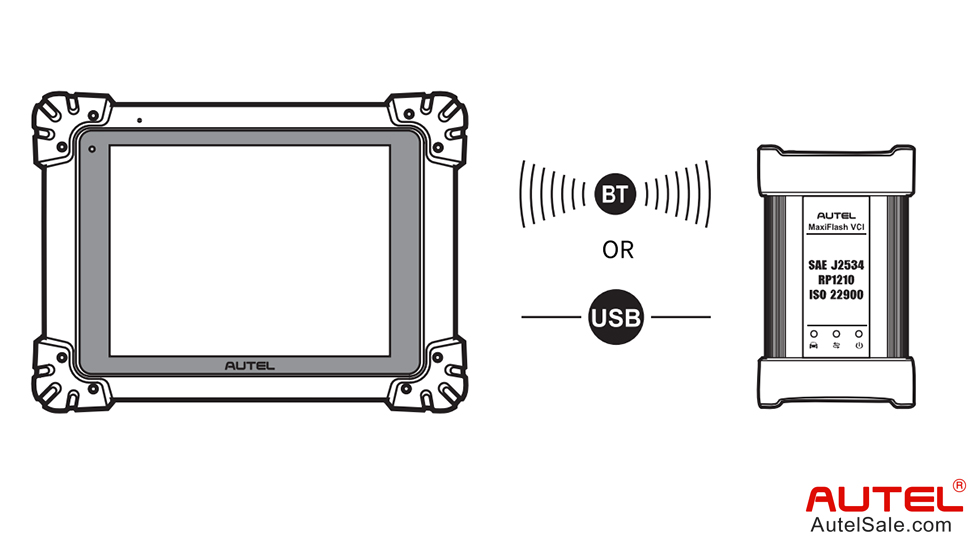
5. When the VCI device is properly connected to the vehicle and the tablet, the VCI status button on the bottom tool bar of the screen shows a green badge, indicating the platform is ready to start vehicle diagnosis.

Connection LED Description
Power LED Description
Specification:
Package List:
1pc x Elite II Pro Main Unit
1pc x MaxiFlash VCI
1pc x Main Cable
1pc x USB Cable
1pc X Mini USB Cable
1pc x Clipper Cable
2pcs x Spare Fuse (6mm*30mm)
1pc x AC / DC Power Adapter (12V)
1pc x Auxiliary Power Outlet Adapter
1pc x Soft Cloth
1pc x Packing List
1pc x Quick Reference Guide
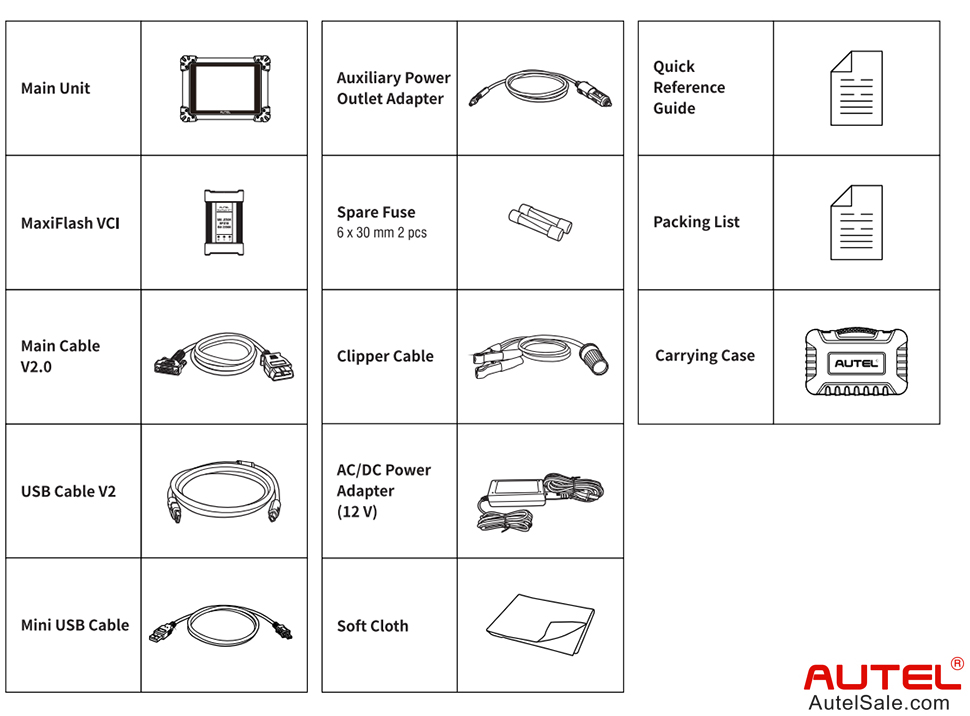
Highlights:
1. Global Version, NO IP Limitation, You can use Elite II PRO worldwide.
2. Upgraded Version of Elite II.
3. Multi-language: English, French, German, Dutch, Polish, Swedish, Korean, Japanese, Russian, and Italian.
4. Secure Gateway Access: Authorized FCA SGM Access with AutoAuth Account
5. Intelligent Diagnosis: Technical Service Bulletin (TSB), DTC Analysis, Repair Assist, Repair Tips, and Relevant Cases.
6. One Year Free Update Online. After one year, MaxiSys Elite II Pro One Year Update Service charges 1295usd/year.
7. Enhanced Diagnostic Reports: PreSCAN & PostSCAN & WiFi Printing
8. New VCI Protocols: DoIP/CAN FD
9. Auto VIN & Scan VIN & Scan License & Remote Desk
10. Compared with Autel Elite II, Elite II Pro Upgraded Hardware:
Android 10 Operating System & 9.7'' Touchscreen (1536*2048)
11. Extended Functions (with a purchase additionally):
a: Work with MaxiVideo MV108 Inspection Camera: Connect with MV108 / MV108S borescope to enable up-close visual inspections in confined areas, such as engine cylinders.
b: Work with MaxiBAS BT506 for Battery detection
Autel MaxiSys Elite II Pro and Elite II Comparison List, click here.
Autel MaxiSys Elite II Pro & Elite II & Elite Comparison List, click here.
Description:
The MaxiSys Elite II Pro is a 9.7-inch touchscreen advanced diagnostic tablet powered by an Octa-core processor with 128GB of storage memory running on the Android 10 operating system. Includes Bluetooth-enabled MaxiFlash VCI/J2534 pass-thru programming device. The MaxiSys Elite II Pro rapidly performs every job from comprehensive vehicle diagnostics & analysis to advanced ECU programming.
Autel MaxiSys Elite II Pro Features:
1. The most extensive complete system coverage for more than 80 US, domestic, Asian, and European makes and models
2. Exceptional OE-Level functionality from comprehensive OBDII diagnostics & services to advanced ECU coding and programming
3. Uniquely integrated vehicle programming capabilities working with an SAE J2534-1 & -2 compliant vehicle programming pass-thru interface
4. Technical Service Bulletin search listing
5. Guided procedures with Repair Assist and Recommended Solutions
6. Automatic system and software updates with real-time push message notifications via the internet
7. Instant remote control tech support anytime, anywhere
8. Interactive Data Logging sessions enable direct contact with Autel Support for first-hand troubleshooting of diagnostic bugs and errors
9. One-stop multitasking designed for ideal management of workshop operations to keep all data files, customer info, and vehicle records well organized
10. Unique ergonomic design with rubberized outer protection and a rugged internal housing
Autel Elite II Pro Display:

1. 9.7-inch LED Capacitive Touchscreen
2. Ambient Light Sensor一detects ambient brightness
3. Microphone
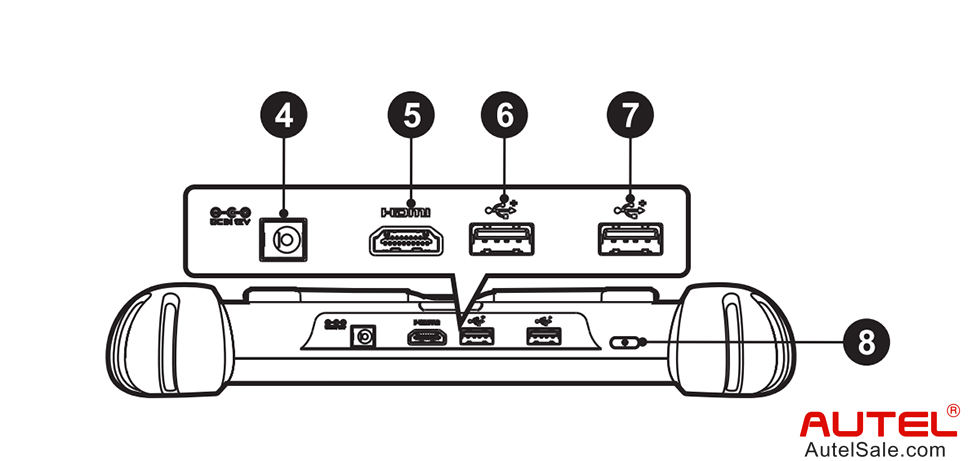
4. DC Power Supply Input Port
5. HDMI Port
6. USB Port
7. USB Port
8. Power/L ock Button - long press to turn on/off the tablet, or tap to lock the screen
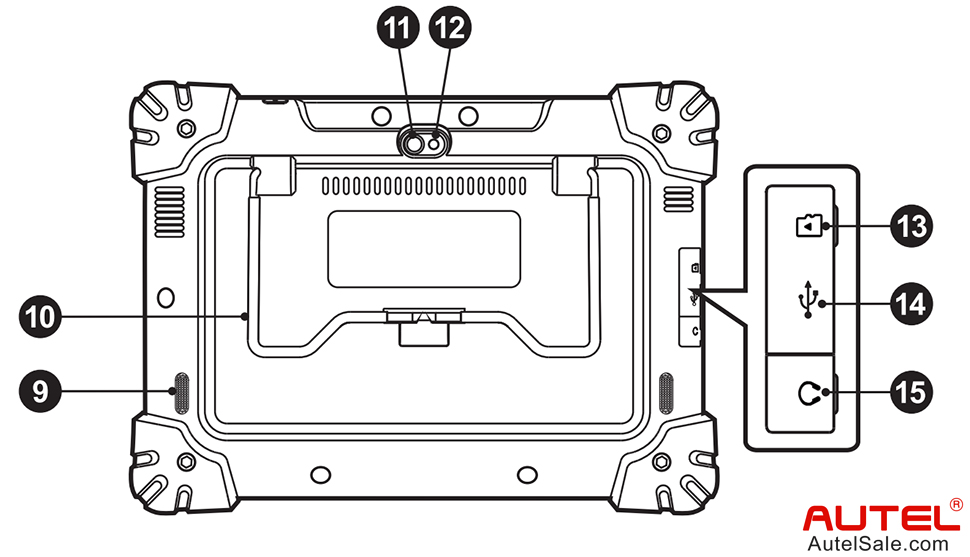
9. Speaker
10. Collapsible Stand - - extends from the back to allow
hands-free viewing of the tablet
11. Rear Camera
12. Camera Flash
13. Mini SD Card Slot
14. Mini USB Port
15. Headphone Jack
MaxiFlash VCI Display

1. USB Port
2. DC Power Supply Input Port
3. Vehicle Data Connector
4. Ethernet Port
5. Vehicle LED - flashes green when communicating with the vehicle
6. Connection LED- refer to Table 1-1 Connection LED
7. Power L ED - refer to Table 1-2 Power LED
How to Get Your Autel Elite II PRO Started?
Note: The MaxiFlash VCl is compatible with Autel main cable V2.0 and USB cable V2 only.
1. Connect the main cable V2.0 to the Vehicle Data Connector on the VCI unit, and tighten the thumb screws.
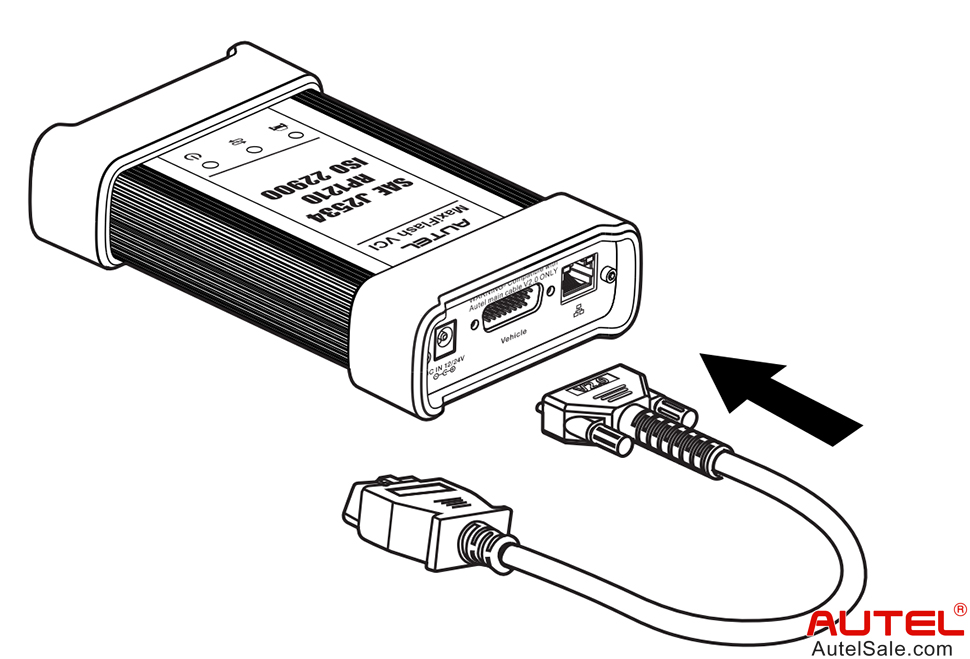
2. Connect the cable's 16-pin adapter to the vehicle's DLC, which is generally located under the vehicle dash.

3. Power up the tablet. Ensure the tablet has a charged battery or is connected to the supplied DC power supply.
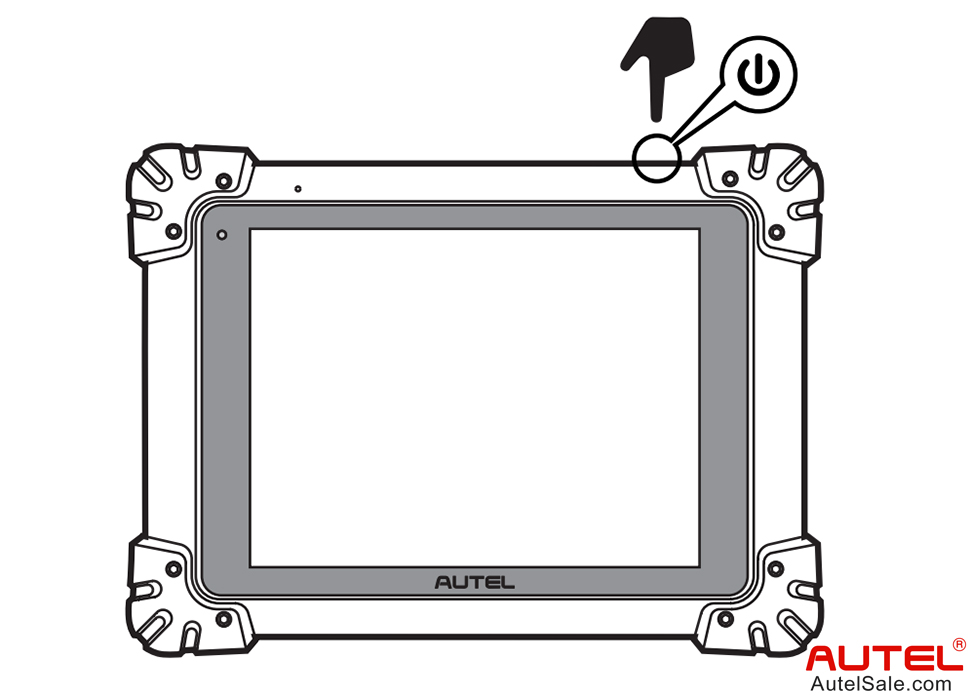
4. Connect the tablet with the VCI via Bluetooth or USB cable. Use only the USB cable connection when programming.
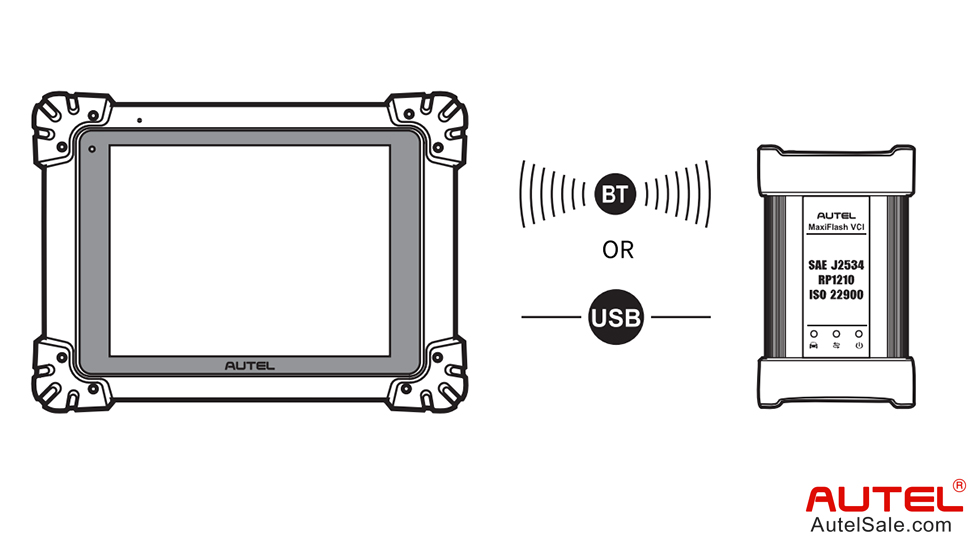
5. When the VCI device is properly connected to the vehicle and the tablet, the VCI status button on the bottom tool bar of the screen shows a green badge, indicating the platform is ready to start vehicle diagnosis.

Connection LED Description
| LED | Colour | Description |
| Connection | Green | Lights solid green when connected to the tablet via the USB cable. |
| Blue | Lights solid blue when connected via Bluetooth. |
Power LED Description
| LED | Colour | Description |
| Power | Yellow | Lights yellow automatically at power-up when VCI is self-testing. |
| Green | Lights solid green when powered on. | |
| Red | ●Lights solid red when system failure has occurred. ●Flashes red when VCI is upgrading. |
Specification:
| Operating System | Android 10.0 |
| Processor | Octa-core Processor: 4x 2.2 GHz(A73) 4x 1.8 GHz(A53) |
| Memory | 4GB RAM & 128GB On-board Memory |
| Display | 9.7 inch LED capacitive touch screen with 1536*2048 resolution |
| Connectivity | Wi-Fi (802.11 a/b/g/n/ac) |
| BT V5.0 + BR/EDR | |
| GPS | |
| USB 2.0:(2 USB HOST Type A, 1 USB mini device) | |
| HDMI 2.0 | |
| SD Card | |
| Camera (rear) | Rear: 16 Megapixel, AF with Flashlight |
| Power and Battery | 11000 mAh 3.7 V lithium-polymer battery |
| Charging via 12 V AC/DC power supply with the temperature between 0°C and 45°C | |
| Input Voltage | 12V (9-24 V) |
| Operating Temp | 0 to 50°C (32 to 122°F) |
| Storage Temp | -10 to 60 (14 to 140 °F) |
Package List:
1pc x Elite II Pro Main Unit
1pc x MaxiFlash VCI
1pc x Main Cable
1pc x USB Cable
1pc X Mini USB Cable
1pc x Clipper Cable
2pcs x Spare Fuse (6mm*30mm)
1pc x AC / DC Power Adapter (12V)
1pc x Auxiliary Power Outlet Adapter
1pc x Soft Cloth
1pc x Packing List
1pc x Quick Reference Guide